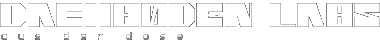Introduction
prism2ctl is an interface to the prism2 debug kernel mods provided in the bsd-airtools package. it allows you to set a prism2 card into any of the 14 various debug modes, including monitor mode.
prism2ctl currently implements the following prism2 debug modes:
 0 - Reset device 0 - Reset device
 1 - Initialize device 1 - Initialize device
 2 - Sleep device 2 - Sleep device
 3 - Wake device 3 - Wake device
 8 - Change channel/frequency 8 - Change channel/frequency
 9 - Suppress "post back-off delays" 9 - Suppress "post back-off delays"
 A - Suppress transmit exceptions A - Suppress transmit exceptions
 B - Enable monitor mode B - Enable monitor mode
 C - Enable LED test C - Enable LED test
 E - Enable continuous transmit E - Enable continuous transmit
 F - Stop testing (9, A, B, C, E, 10, 11) F - Stop testing (9, A, B, C, E, 10, 11)
 10 - Enable continuous receive state 10 - Enable continuous receive state
 11 - Set signal 11 - Set signal
 13 - Send a CalEnable to the baseband processor 13 - Send a CalEnable to the baseband processor
 15 - Configuration bits control (ALC enable/disable) 15 - Configuration bits control (ALC enable/disable)
Screenshots

Compilation
To compile prism2ctl for a bsd operating system, simple run the configure script:
$ ./configure
once configure completes, edit the generated Makefile if so desired, and then run make to compile prism2ctl:
$ vi Makefile
$ make
Installation
To install prism2ctl, simply run make install. The Makefile will install prism2ctl into /usr/local/bin by default and chmod/chown it to 700/root.wheel so you only run it as root: (root is required to run prism2ctl)
$ sudo make install
Running
There are many different command line options you can use with prism2ctl:
usage: prism2ctl interface [-r] [-i] [-s 0|1] [-f frequency] [-d] [-t] [-m] [-l 1|2:rate] [-c data] [-h] [-e] [-g bits] [-a] [-b 0|1]
-r: reset device
-i: initialize device
-s: put device into sleep mode or wake it up
arguments:
0 - wake
1 - sleep
-f: switch device to specified frequency channel
arguments:
channel number (1-14)
-d: this mode suppresses "post back-off delays" with transmitted frames, should provide better throughput
-t: this mode makes the device suppress any errors with transmitted frames
-m: enable debug mode
-l: enable led test
arguments:
1:x - blinks the power led at a rate of x usec on and x usec off
2:x - blinks the activity led at a rate of x usec on and x usec off
-c: continuously transmits the supplied 16-bit parameter
arguments:
16-bit hex pattern
-h: disables the following modes:
delay suppression
transmit error suppression
monitor mode
continuous transmit
continuous receive
set signal state
-e: puts the device into a continuous receive state
-g: sets the signal mask for the device (don't use this unless you know what you're doing and have proper documentation)
-a: issues a calenable to the baseband processor
-b: enables or disables automatic level control on transmit frames
arguments:
0 - disable
1 - enable
|
|