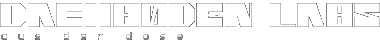Introduction
dstumbler is a wardriving/netstumbling/lanjacking utility for bsd operating systems that attempts to provide features similar to netstumbler in a fast and easy to use curses based application. it is part of the bsd-airtools package released by Dachb0den Labs, which provides a complete bsd based tool set for 802.11b penetration testing.
dstumbler now supports reporting of default ssids for aps. you can get more info on default settings of aps by checking out Xam's default ssid page:
http://www.wi2600.org/mediawhore/nf0/wireless/ssid_defaults/
also, new with dstumbler-v1.0-rc2, scanning support is enabled by default. it is also required that you install the source-mod patches for it to work. to enable the old method of scanning you can still use the -s option. additionally, prism2 mode is now automatically detected by dstumbler, so the -p option has been obsoleted.
note: much thanks to Kevin Kadow for his generous contributions for audio and realtime logging. other features with his adaptations will possibly be included in future versions.
current features of dstumbler include:
 color s/n graphs color s/n graphs
 detection of weped networks detection of weped networks
 detects the beacon interval for aps detects the beacon interval for aps
 detects the maximum supported rate for aps (with prism2 cards in scan mode) detects the maximum supported rate for aps (with prism2 cards in scan mode)
 reports if the ssid of a network is default reports if the ssid of a network is default
 export/import to wi-scan'esque log format export/import to wi-scan'esque log format
 support for prism2 cards (without wep detection) support for prism2 cards (without wep detection)
 interactive display of ap statistics interactive display of ap statistics
 intuitive navigation hotkeys intuitive navigation hotkeys
 nmea gps support nmea gps support
 monitor mode support for prism2 cards monitor mode support for prism2 cards
 /dev/speaker audio support for reporting detected aps and nodes /dev/speaker audio support for reporting detected aps and nodes
 realtime logging to file (for wi-scan'esque compatibility) realtime logging to file (for wi-scan'esque compatibility)
current features of dstumbler in monitor mode include:
 detection of weped and adhoc networks detection of weped and adhoc networks
 detection of nodes on bss networks detection of nodes on bss networks
 detects if a bss network uses shared or keyed authentication detects if a bss network uses shared or keyed authentication
 detects the maximum supported rate of aps and nodes detects the maximum supported rate of aps and nodes
 detects the beacon interval for aps detects the beacon interval for aps
 detects if bss nodes are set to connect to any network or a specified one detects if bss nodes are set to connect to any network or a specified one
 partial detection of 40-bit or 104-bit encryption partial detection of 40-bit or 104-bit encryption
Screenshots

Compilation
To compile dstumbler for a bsd operating system, simply run the configure script:
$ ./configure
once configure completes, edit the generated Makefile if so desired, and then run make to compile dstumbler:
$ vi Makefile
$ make
note: as of dstumbler-v1.0-rc2 you need to apply the source-mod patches to your kernel for dstumbler to work properly.
Installation
To install dstumbler, simply run make install. the Makefile will install dstumbler into /usr/local/bin by default and chmod/chown it to 700/root.wheel so you only run it as root: (root is required to run dstumbler)
$ sudo make install
Running
There are a few command line options you can use when running dstumbler:
usage: dstumbler <device> [-d] [-osn] [-m <int>] [-g <gps device>] [-l <logfile>]
-d: run dstumbler without specifying a wireless device
-o: specify the use of a prism2 card in monitor mode
-s: disable scan mode on the card, instead do old style stat polling
-n: use basic ascii characters for limited terminal fonts
-m: randomly set mac address at specified interval or 0 for startup
-g: specify gps device to use
-l: specify logfile to use for realtime logging
All command hotkeys within the program are pretty much self explanitory. In most terminals you should be able to make use if your up/down left/right pageup/pagedown end/home keys so you won't need to use the character hotkeys listed in the menu, but they are provided just in case.
Tweaking
You can tweak various settings like the polling speed, graph symbols, interface colors, etc. by editing config.h. It is recommended that you compile the dstumbler using the default settings before doing any tweaking, strange things can happen if the settings are tweaked too much, so be careful. Also, if you're familiar with curses, you can tweak with screen.h if you want to move the windows/borders around for some odd reason.
|
|